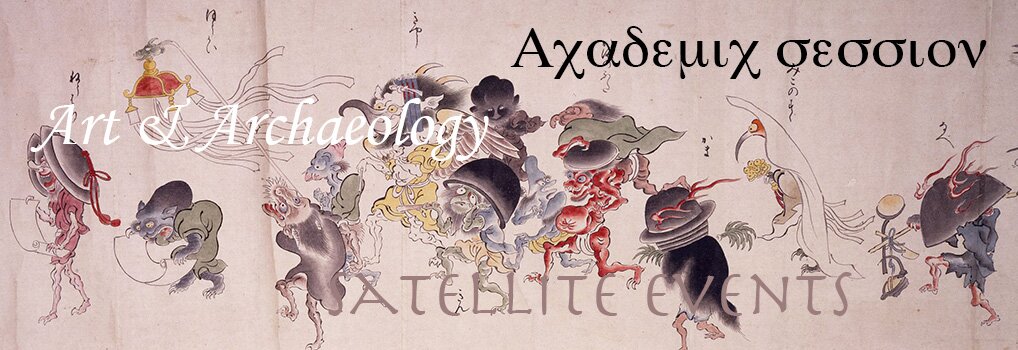Presentation guidelines
Information for Oral Presentations
Time and Timing
The time alloted to deliver a presentation is dependent on the number of papers in a given time-slot, and the session-organisers will inform you of how many minutes you have. However, the schedule for the presentations within a most of the sessions is very tight and thus, you are required to keep within your own time so as to not disadvantage subsequent presenters.
You will need to upload/copy the presentation file to the computer located in the room where the session including your paper is being held in advance of either the opening of session or the reopening of the 2nd/3rd stages of the session at the latest. Volunteer staff will be available in each room to assist you in this matter.
You will receive your room number by the 28th August.
File for Presentation
You are expected to supply simple slides, and to avoid incorporating excessive information in any one slide. Presentation data loaded onto the computers in each room will be completely deleted by the Secretariat after your presentation.
Equipment in the Room
Each session room has the following facilities;
– Video projector and screen (monitor)*
– PC/OS: Windows/Windows10 (Japanese version)
– Applications: Power Point (version 2016) and Adobe Reader
– Microphones
– mini D-sub 15 pins cable + Audio cable (3.5mm Stereo Jack to RCA)
– HDMI cable
Internet connections will not be available within the rooms for presentation.
*Laser pointer is not equipped
Using Your Own PC
If you wish to provide and use your own PC, Mac, iPad or other tablets, you must also bring the following items; AC Adaptor, connection cables and adaptor plug. Please ensure that your computer is equipped with a mini D-sub 15 pins or HDMI connector. If your computer, or tablet, does not have either of these connectors, you need to bring an appropriate converter with you. The time required to both set up and remove your computer will be included in the time allotted for your presentation.
Poster presentation
Location and schedule
Posters are displayed throughout each day during the congress in the passage/corridor of the 1st and 3rd floors of Ryoshin-Kan building, except for Wednesday (the day if the Mid-congress Tour). “Poster Core-Time” is scheduled for the late morning on Tuesday (August 30th), thus all presenters will have a good opportunity to explain their posters to participants during the core-time.
Set up and removal times
Posters can be hung on Sunday (28th), in advance of the normal session day, and can remain in place all day until 14:00 on Friday (September 2nd). However, please be aware that the main venue cannot exclude visitors of any kind, and that the WAC-8 Local Organizing Committee will not be responsible for posters left on boards after 18:30 on Monday, Tuesday, Thursday and Friday, as well as during the whole day on Sunday and Wednesday.
All poster boards must be cleared by 19:00 on Friday.
Poster board
The poster board surface is approximately 1800 mm in height and 900 mm in width and is made of soft fabric. Presentation materials may be attached using pushpins and each board will have pushpins available for presenters to secure their poster. It is recommended that poster presenters use thin, lightweight poster paper in order that the poster can be kept in position on the board.
There will be no electrical outlet, internet access, or AV equipment available.
Transport
Presenters are responsible for personally transporting their posters to the main venue. Materials may not be sent directly to the main venue or the office of the local organizing committee, since WAC-8 cannot and will not receive, store, or hold items for presenters.